
 |
INSIDE THIS ISSUE Scam Alert Phishing Emails That Appear To Be From Major Banks Does Dad Dream in HD? He'll Love Our HD Lineup! Go Pinterest-ing! Cool Stuff To Pin On Your Pinterest Boards This Month's FAQ What Does It Mean That Microsoft Is "Killing" Windows XP? Sites Of The Month Great Sites To Check Out In June Two To View A Couple Of Amazing Videos You Don't Want To Miss Short Tutorial How To Block Third-Party Cookies From Your Browser |
Hello West Central Internet Subscribers  Let's hear it for the easy, breezy days of summer! To help you enjoy the season to its fullest, this June issue shares ideas to enhance your patio parties as well as tips to avoid getting burned — by cybercriminals, that is. Don't miss our warning about phishing emails that claim to be from major national banks; you don't want to fall prey to these schemes and have money stolen from your account. You'll also learn what to do if you still use Windows XP and how to block third-party cookies from your browser.
Let's hear it for the easy, breezy days of summer! To help you enjoy the season to its fullest, this June issue shares ideas to enhance your patio parties as well as tips to avoid getting burned — by cybercriminals, that is. Don't miss our warning about phishing emails that claim to be from major national banks; you don't want to fall prey to these schemes and have money stolen from your account. You'll also learn what to do if you still use Windows XP and how to block third-party cookies from your browser.
On a lighter note, you'll find plenty of inspiration for all kinds of summer fun. Both the Pinterest and Sites of the Month sections feature resources to update what you serve at outdoor gatherings as well as how you decorate your outdoor living spaces. We bet you'll find at least a few recipes or projects to try in the coming months. And be sure to watch this month's videos for high chair laughter and football field tears. The goal of each of our eNewsletters is to keep our subscribers informed regarding their Internet connection and to improve their Internet experience. We think you'll find this information interesting. To see what's inside this issue, simply scroll down the eNewsletter or click on the links within the index to the left. Thanks for reading! - West Central Internet Services Team |
|
Scam Alert – Phishing Emails That Appear To Be From Major Banks
Phishing emails purporting to be from major national banks such as Wells Fargo and Bank of America are on the rise, so please be extra vigilant when going through your inbox. These fraudulent emails may look remarkably like ones from your bank and contain alerts about frozen accounts or unusual activity – messages created to frighten you into clicking on a link in the email to correct the issue. Users who did click on such links have had money stolen from their bank accounts.
 Don't fall victim to these phishing scams. It's safest to never click on a link in an email that claims to be from your bank. If you get a message that looks even vaguely real, it's much better to open a browser window and type in the URL of your bank's home page and log in as normal.
Does Dad Dream in HD? – He'll Love Our HD Lineup! 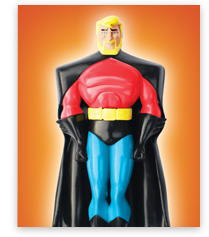 Here's a quick way to make Dad happy. Get him a whole home DVR with HD channels. Dad will be able to watch his favorite shows and sports in high definition, and with the whole home DVR, he can watch when it's convenient for him from any room in the house! It's the clear winner for Father's Day and all year long.
Here's a quick way to make Dad happy. Get him a whole home DVR with HD channels. Dad will be able to watch his favorite shows and sports in high definition, and with the whole home DVR, he can watch when it's convenient for him from any room in the house! It's the clear winner for Father's Day and all year long.
Upgrade to a whole home DVR with HD service for only $12.95 per month and get up to 66 HD channels. To sign up, call 837-5151. *Service availability depends on location. Contact us for complete details.
Go Pinterest-ing! – Cool Stuff To Pin On Your Pinterest Boards
This Month's FAQ – What Does It Mean That Microsoft Is "Killing" Windows XP?  Question: I heard that Microsoft is "killing" Windows XP, which has me concerned since I still run it. What does all this mean exactly?
Question: I heard that Microsoft is "killing" Windows XP, which has me concerned since I still run it. What does all this mean exactly?
Answer: First of all, you're certainly not alone in your preference for the tried-and-true Windows XP. There are an estimated 500 million people around the world who still rely on Windows XP to perform their daily computing chores. What's happening with Windows XP is this: Support for Windows XP SP3 and Office 2003 ends April 8, 2014. After that date, there will be no new security updates, non-security hotfixes, free or paid assisted support options, or online technical content updates. Running Windows XP SP3 and Office 2003 in your environment after Microsoft's support ends may expose your computer to security risks. Microsoft strongly recommends you get current with Windows and Office. For complete details including instructions for moving to Windows 7 or Windows 8, visit www.microsoft.com.
Sites Of The Month – Great Sites To Check Out In June
Two To View – A Couple Of Amazing Videos You Don't Want To Miss
Short Tutorial – How To Block Third-Party Cookies From Your Browser  In the computer world, cookies are small files that carry information from one session on a site to another or between sessions on related sites. Some cookies are called third-party cookies because they come from a site other than the one you're visiting — often from an advertiser that buys Google Ads. In the computer world, cookies are small files that carry information from one session on a site to another or between sessions on related sites. Some cookies are called third-party cookies because they come from a site other than the one you're visiting — often from an advertiser that buys Google Ads.
Advertisers buy space on many sites so they can use cookies to see your traffic habits and learn your likes or dislikes. All of this happens independently of the site you're actually visiting. If this practice raises privacy concerns for you, you'll be pleased to know that each browser has a way to block third-party cookies:
We hope you found this newsletter to be informative. It's our way of keeping you posted on the happenings here. If, however, you'd prefer not to receive these bulletins, click here.
Thanks for your business! Best regards The WCTA Communications Team Internet Specialists WCTA Sebeka 308 Frontage Road Box 304 Sebeka, MN 56477 1-218-837-5151 or toll free at 1-800-945-2163 Trademarks: All brand names and product names used in this eNewsletter are trade names, service marks, trademarks or registered trademarks of their respective owners. |
|||||||||||||||||||||||||